Tally Hoops
Shoot hoops with your Apple Watch to keep track of your basketball statistics using Tally Hoops.
Tally Hoops has three modes: Free Throw, Three Pointer, and Freestyle.
Apple Watch App. Start a session on your Apple Watch and every time you make a shot, spin the Apple Watch's crown up. Every time you miss a shot, spin the watch’s crown down. When you are done shooting, tap the “Finish” button on your watch.
It’s that simple!
iPhone App. From within the Tally Hoops iPhone app, you can quickly see your results from each workout and your all-time results.
Improve Your Shot. A graph of your results will show you how well you shot over time. Observe your percentages get better and better the more you practice!
Break Your Records. Track your personal records are such as most free throws out of 100 or most three pointers made in a row.
Activity Tracker. Tally Hoops uses HealthKit to keep track of calories burned, distance moved, and your heart rate during your session. Achieve your activity goals while using Tally Hoops.
Video Mode. Record a video of your session from within Tally Hoops and it will automatically add an overlay showing your shot totals and percentage.
Assist Mode. If you don’t have an Apple Watch, you can use Assist Mode to input your shot results. Just hand your iPhone to a family member, friend, or coach and let them input the results of your shots.
Dark Mode. Go easy on your eyes with an automatic dark mode experience.
iCloud Sync. Save your data to the iCloud and it will automatically be available when you download Tally Hoops on a new iPhone
Track every shot with Tally Hoops.
Availability
Available now on Apple Watch and iPhone from the Apple App Store. (https://apps.apple.com/us/app/tally-hoops-basketball-stats/id1394372644)
Pricing
Tally Hoops has a single In-App Purchase of $4.99.
Tally Hoops is free to download and use it in its entirety for up to three sessions of basketball. Once you want to track a fourth session, you will be required to make a single in-app purchase of $4.99. This one-time purchase unlocks the app, enabling you to track as many sessions as you want.
Promo Images
Download the screenshots and app icon here (1.5 MB).


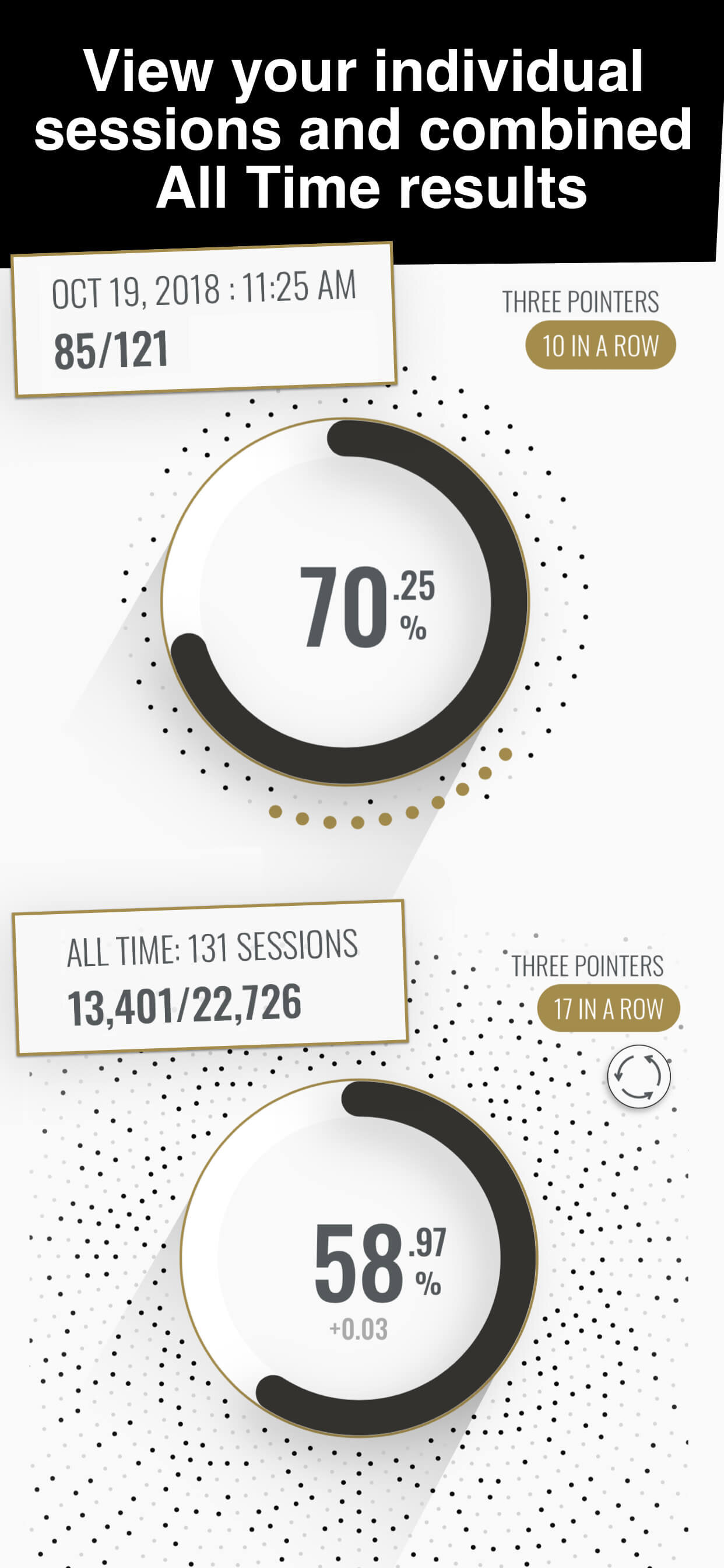
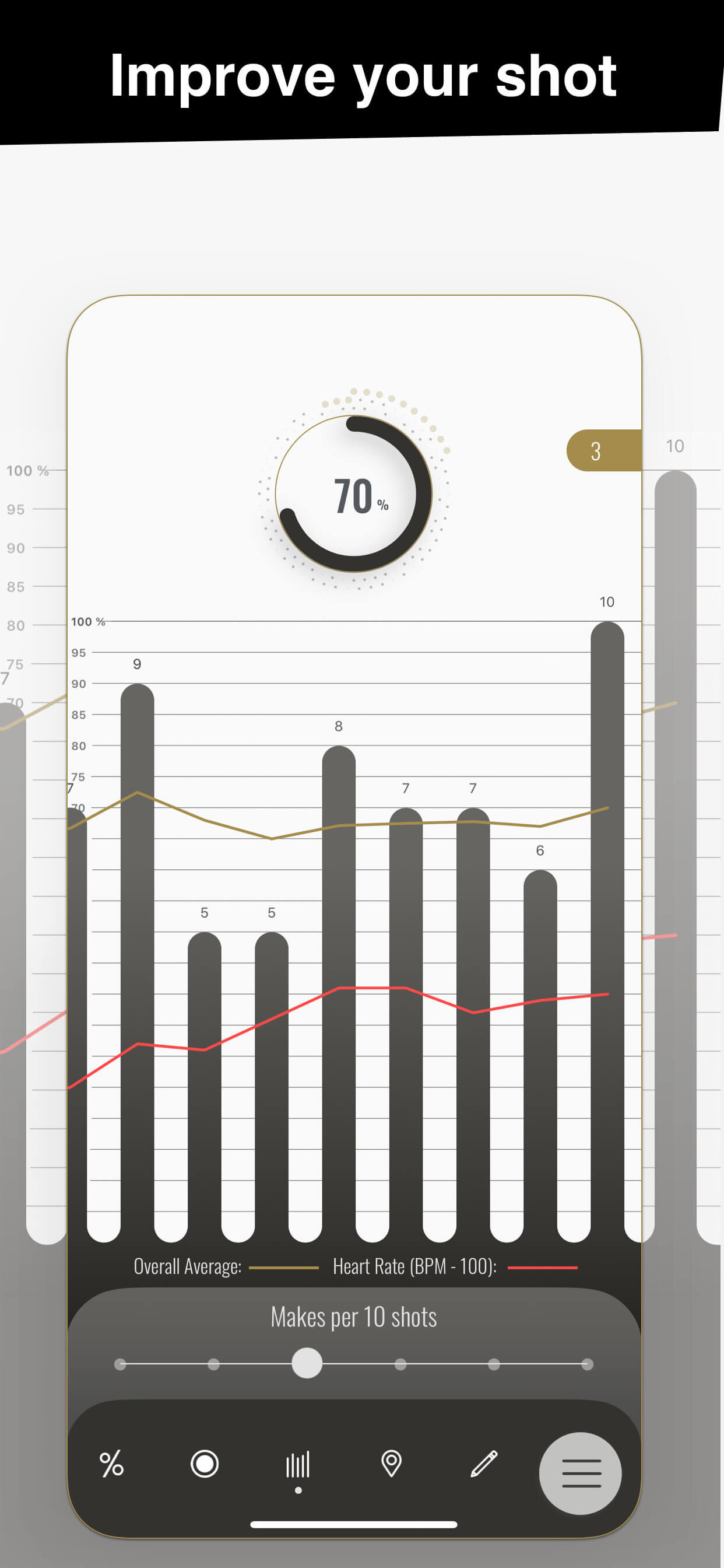



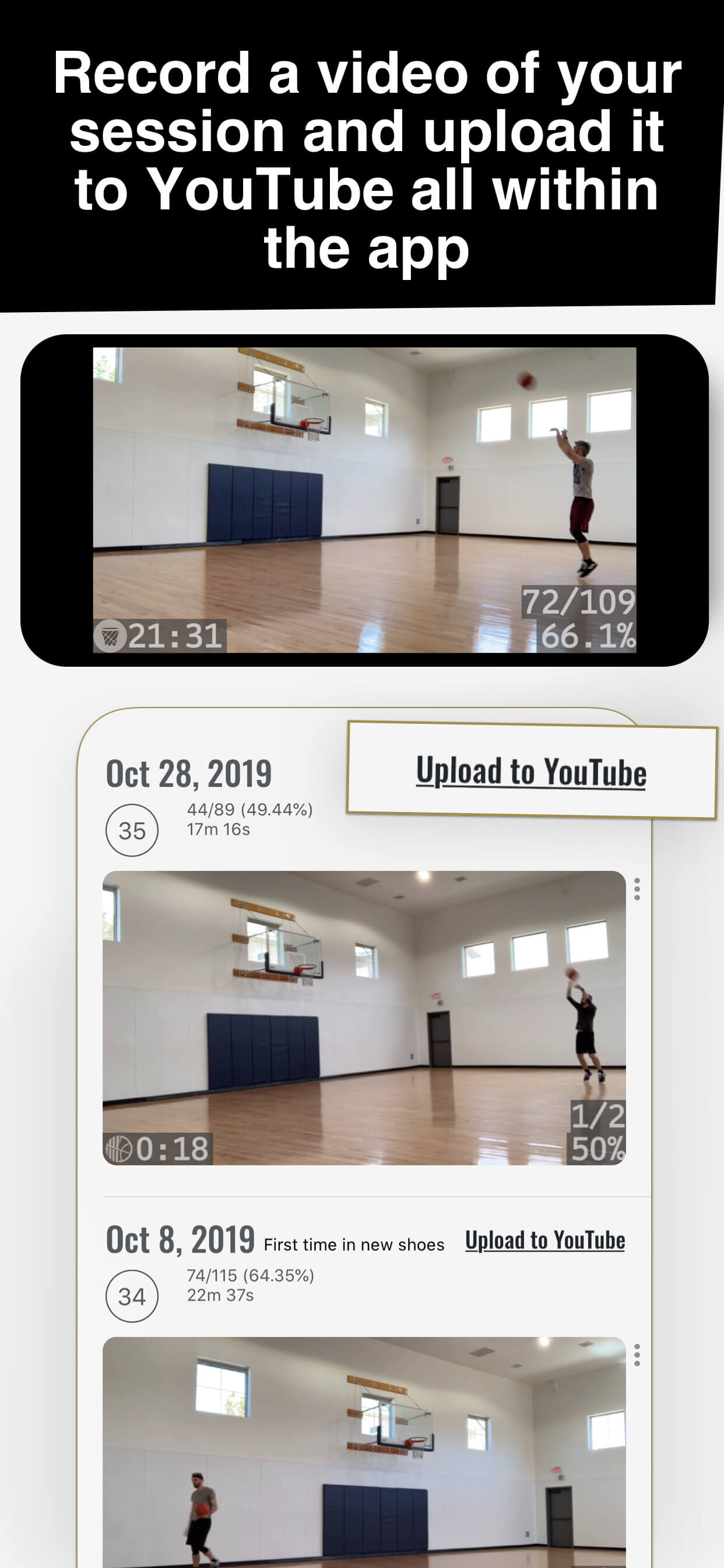
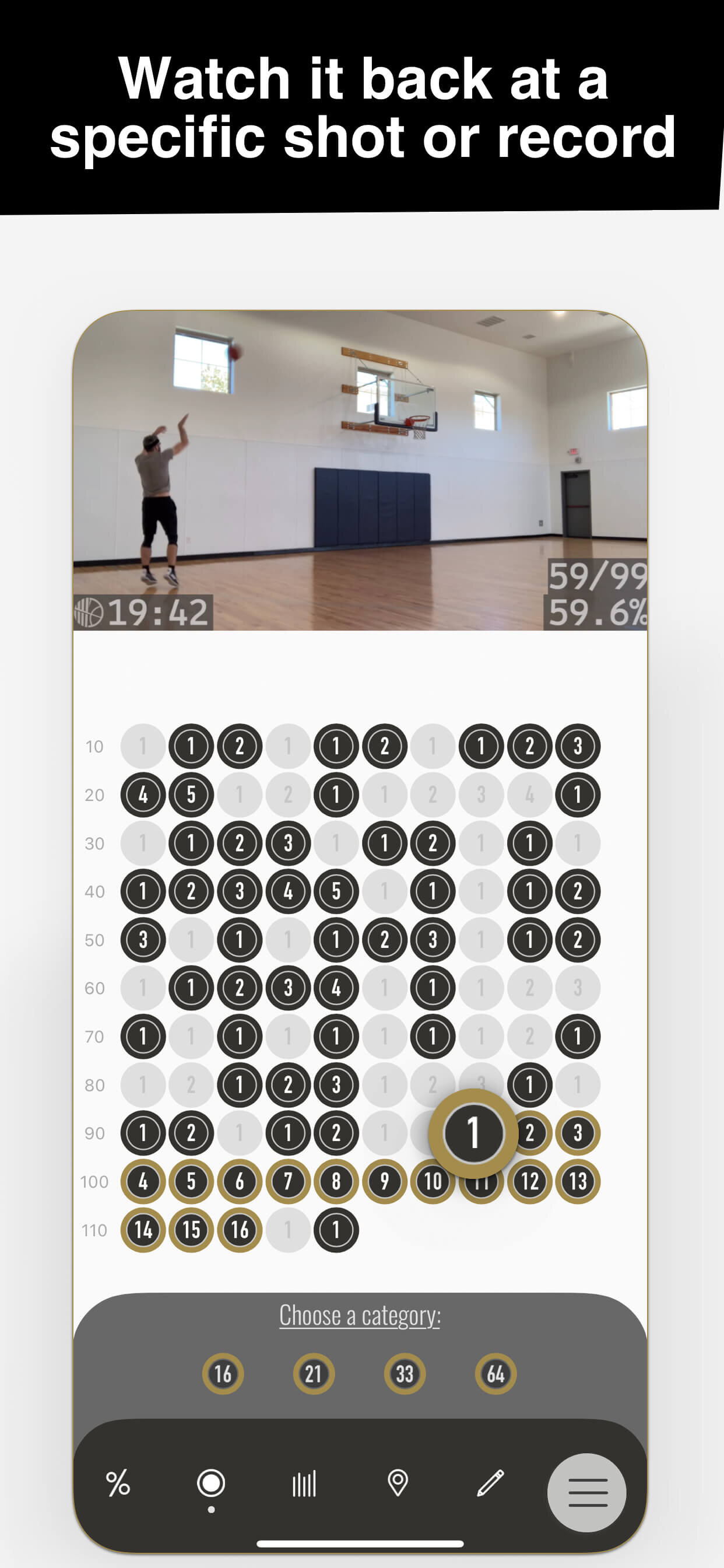
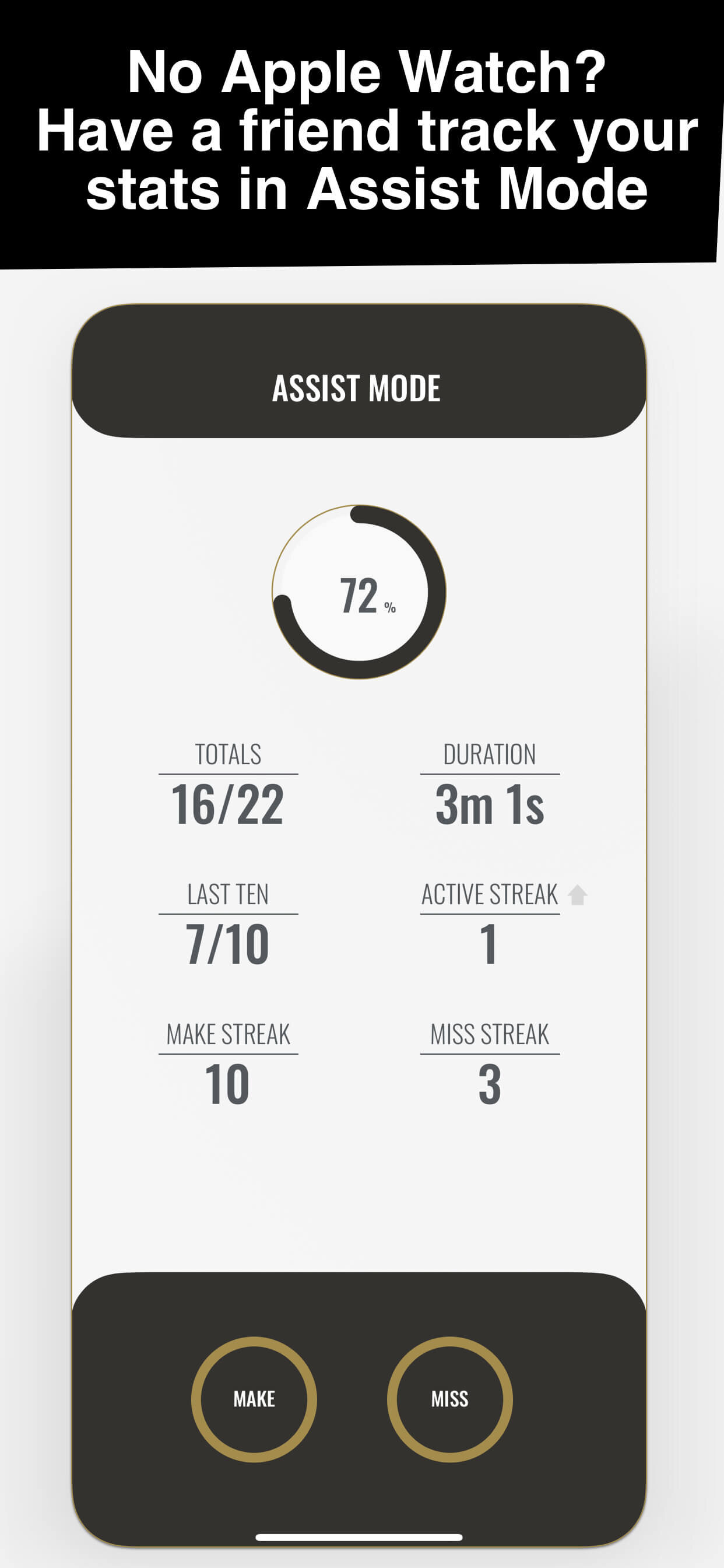
About the Developer
Matthew Parrott is a professional iOS developer by day and an independent developer by night.
After starting his career as a COBOL mainframe programmer, he began learning iOS development the day Swift was released in 2014.
He is currently living in the Charlotte, North Carolina area with his wife, Sara.
Contact
For any questions, please email me at mawapaLLC@gmail.com.
